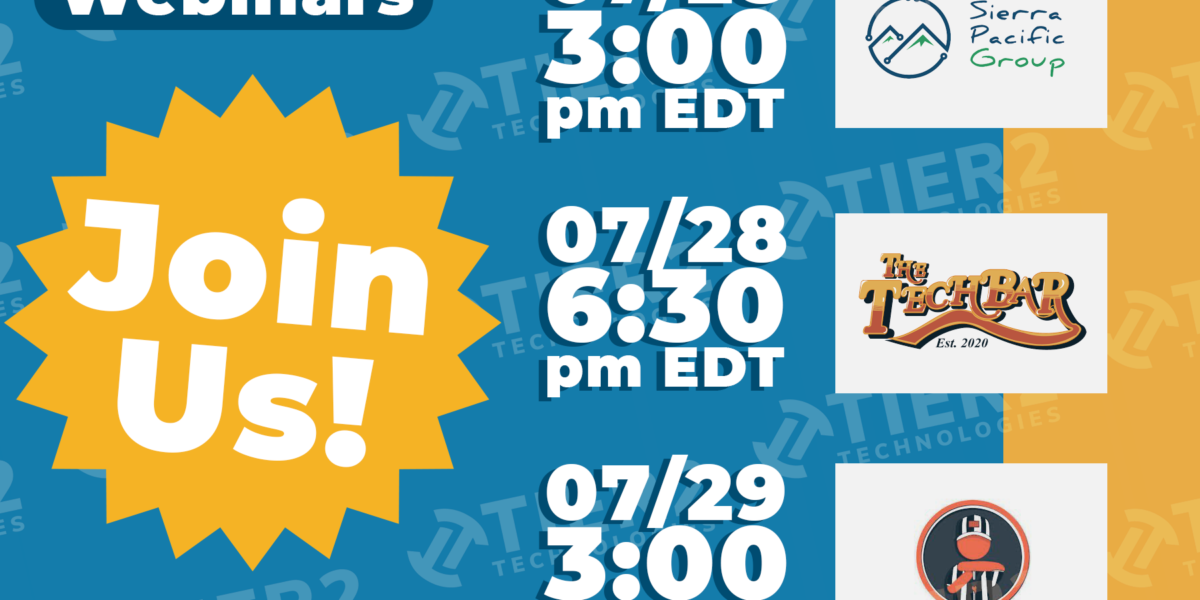While we’re secretly working in the background on improving our service… We wanted to remind you of a feature that you should be using as well as how to increase adoption.
Webhooks // Toast Notifications.
Toast notifications (Webhooks) can be enabled for the majority of the PSAs. Enabling webhooks will allow you to proactively send a customer status changes in their ticket. We will send the customer a notification anytime a technician changes the status of their ticket until completion. (Toast notifications are the ones that pop up on the bottom right of the taskbar)
How to enable toast // webhooks-
Autotask – https://docs.tier2tickets.com/content/integration/autotask/?highlight=webhooks#setting-up-webhooks
ERPNExt – https://docs.tier2tickets.com/content/integration/erpnext/#webhook-walkthrough
ConnectWise Manage – https://docs.tier2tickets.com/content/integration/connectwise/#setting-up-a-callback-webhook
Halo – https://docs.tier2tickets.com/content/integration/halo/#setting-up-a-webhook
Repairshopr – https://docs.tier2tickets.com/content/integration/repairshopr/#set-up-a-webhook
Service Now – https://docs.tier2tickets.com/content/integration/servicenow/#webhook-walkthrough
Zendesk – https://docs.tier2tickets.com/content/integration/zendesk/#webhook-walkthrough
Increasing client adoption (reduce phone calls!)
We’ve taken the time to expand and rework some of our best practices. I know it can be quite long, but 10 minutes today, will save you a lifetime of headaches. https://docs.tier2tickets.com/content/general/bestpractices/?highlight=best%20practices
Automations
We’ve reached out to Alex’s PC Solutions and they have graciously provided us with a few ai automation examples. These automations will provide the customer with a form link for the corresponding categories (one for equipment purchase, new hire, and employee termination.) Make sure you edit out ******************FORMLINK*************** with the corresponding form.
categories = ["equipment purchase", "new hire", "termination"]
result = ai_categorize(msg, categories)
if 'new hire' in result['matches']:
tier2assist.append({'msg': 'If you are looking to add a new employee please fill out this form.', 'action': '******************FORMLINK***************' + ticketID})
if 'equipment purchase' in result['matches']:
tier2assist.append({'msg': 'If you are looking to purchase some new equipment please fill out this form.', 'action': '******************FORMLINK***************' + ticketID})
if 'termination' in result['matches']:
tier2assist.append({'msg': 'If you are looking to terminate an employee please fill out this form.', 'action': '******************FORMLINK***************' + ticketID})You can view a step-by-step guide on how to add automations to Tier2Tickets here – https://recordit.co/1AxGWHlrfq
Use the button as a selling tool!
When visiting a customer, make sure you take your Helpdesk Button and use it as a selling tool! Believe us, it lands extremely well when you tell a customer that they can submit a ticket easily by pressing a button! If you do not have a set of buttons, reply to this email saying so and we’ll have a pair of demo buttons sent over to you.
Register for an account – https://account.helpdeskbuttons.com/register
Follow us on LinkedIn – https://www.linkedin.com/company/40681801/
View our demo @ – https://www.youtube.com/watch?v=4rDANqokJwE