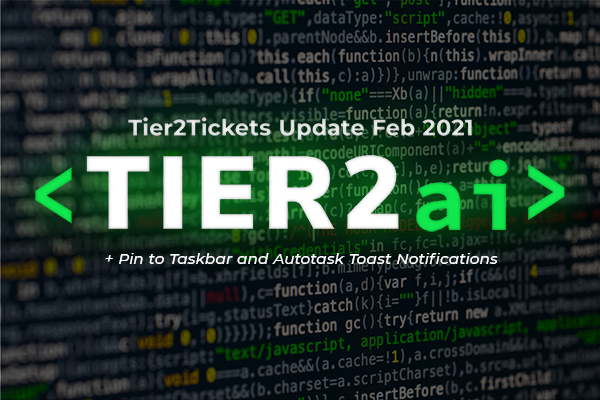You may have heard us tease this over the last few months and it’s finally here:
Tier2AI is live and ready to enhance your end user experience through machine learning.
We’re incredibly proud to announce Tier2AI; it is a feature no other ticketing front-end has and is based on some truly cutting-edge research. With Tier2AI, you can determine how closely a phrase, sentence, or paragraph matches a set of categories.
This powerful feature is going to work wonders for your Automations and Tier2Assist actions. Instead of coming up with an array of phrases and accounting for human error, you can instead harness the Tier2AI to summarize what a user is talking about in a ticket and do things based on that knowledge.
The implications for this feature are astounding. Here are some ideas that may pique your interest based on our sample list that you can play with yourself at ai.tier2.tech:
- User’s Message: “the power is out”
Tier2AI Matched Category: “site down emergency”
Possible Dispatcher Rule: Create a ticket and assign it your PSA’s highest priority - User’s Message: “a new person is starting at the office today and we need to get them a laptop asap”
Tier2AI Matched Category: “new hire”
Possible Tier2Assist: Launch a Tier2Form to gather appropriate information on the new employee so they can be onboarded. - User’s Message: “my mouse is jumping all over my screen” or “the printer is jammed”
Tier2AI Matched Category: “PC peripheral problem”
Possible Dispatcher Rule: Assign ticket to hardware queue or technician.
Coupling Tier2AI with the newly added ability to choose to fire your Tier2Assists before or after ticket submission allow you to offer dynamic and intelligent end-user self-service.
Did they say they forgot their password? Send them to a password reset link instead of creating a ticket. Are they complaining about the POS that you don’t manage? Offer them the link to the POS’s helpline.
Did they mention a topic you have a knowledgebase article on? Drop them the link to review and learn.
There are thousands more possibilities that are only limited to your stack and your imagination.
Tier2AI continues Tier2Technologies’ mission of creating meaningful tech that makes you the hero. What do you think about the new addition and how will you use it? Shoot us an email, we’d love to hear from you.
Until next time,
Your friends at Tier2Technologies
New Features
- Tier2AI – Use machine learning to categorize user messages and create actions based on them through your Tier2Assists. Learn more in our documentation here: https://docs.tier2tickets.com/content/automations/tier2ai/
- Pin to taskbar – In the two weeks since implementing this feature, our MSP has increased ticket submissions via Tier2Tickets by 50%. If you’re looking for a way to help your users submit tickets quickly and the hotkey isn’t visual enough, upgrade to 1.1.x.14 and enjoy the automatic pin to taskbar feature.
- Tier2Assists can now be launched before or after ticket submission. Learn how to implement this feature in our documentation.
- Autotask has Automatic Toast Notifications. You can now set up automatic toast notifications to your users on ticket creation, close, and other status changes through Autotask Callouts (link to documentation). If you missed it, this feature is also available for Connectwise Manage, Syncro/RepairShopr, Acello, ERPNext, Freshdesk, and Zendesk.
Bug Fixes
- Fixed a bug in which the software would not launch if appdata is redirected and the end-user already has the software running on another computer sharing the same appdata folder.